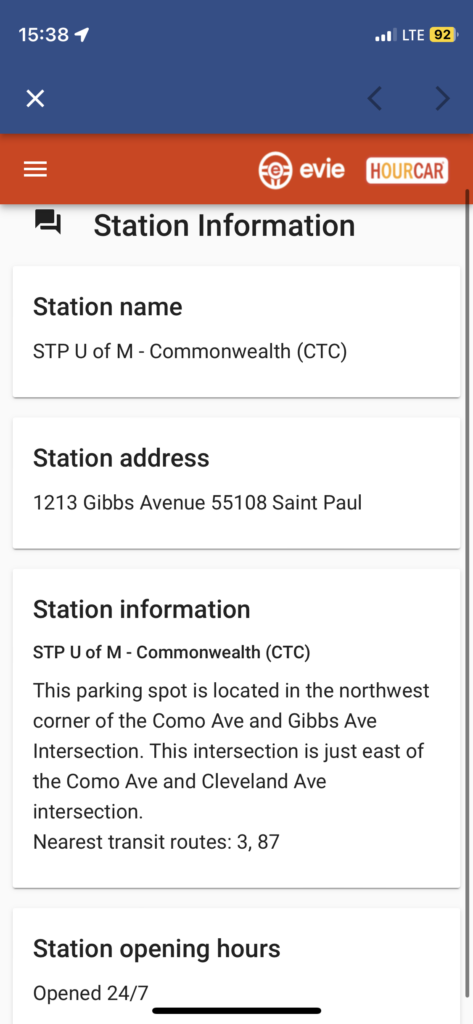For our newest app update, we’ve combined three app builds into one, making this one of our most enhanced builds ever. Aside from fixing a few bugs and things like that, this new build features:
Evie Updates
Evies End Trip Report (New & Required)
The End Trip Report requires you to send at least one photo of the vehicle at the end of your Evie trip. It’s super quick and easy to do.
The End Trip Report helps you report new issues and avoid ticket/tow charges by showing you parked in an approved Evie parking space. Given that Evies are effected by navigational drift, on our end, the End Trip Report helps us locate cars when their navigation is slightly off.
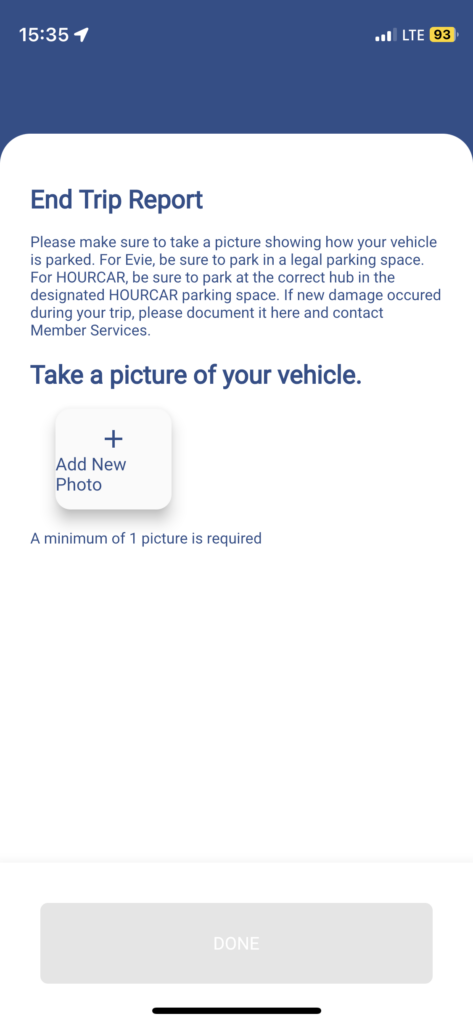
Evie Cleanliness Report (Now Optional), Damage Reports Remain Mandatory
The Cleanliness Report helps you report on the interior cleanliness of the vehicle. If you notice something isn’t in tip-top shape, this is how you should let us know.
Nothing major to report? No worries. If the inside of the car looks good to go, you now have the option to pass the cleanliness report by closing it via the “X” in the top corner.
You’re still required to check out the exterior conditions and report new damage.
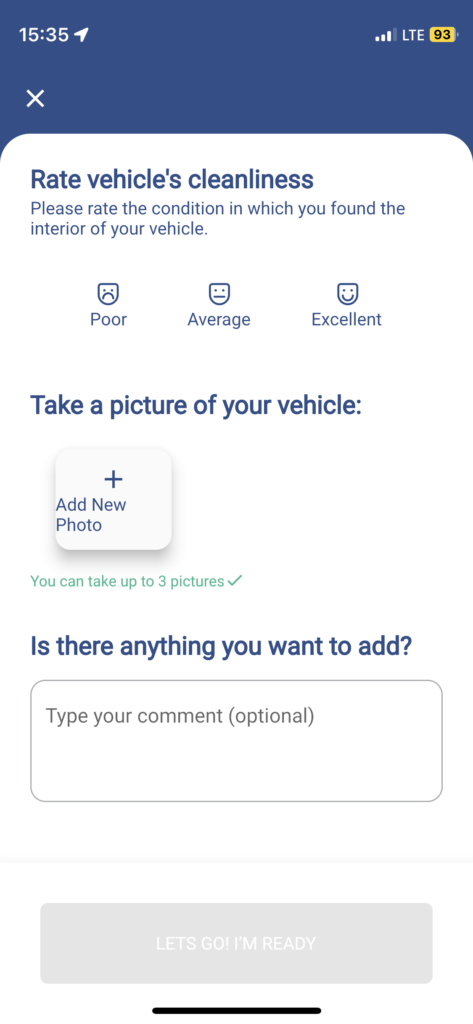
Sort Evies by Make/Model/Range
Do you have big plans coming up this weekend?
Now you can filter available vehicles by make, model, and estimated range.
The important thing to note is that range is estimated based on driving (such as in regenerative mode, aggressive VS passive, etc.) and weather. Additionally, colder weather decreases EPA range estimates.
The Evie fleet will soon be comprised of Chevrolet Bolts (EPA range of 259 miles), Nissan Leaf Plus (EPA range of 226 miles), and Nissan Leaf S (EPA range of 149 miles).
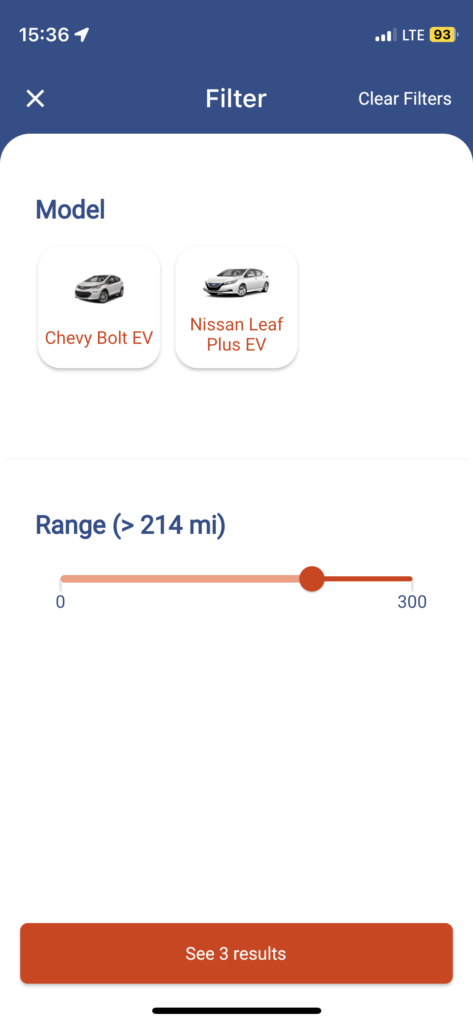
HOURCAR Updates
HOURCARs End Trip Report (New & Required)
The End Trip Report requires you to send at least one photo of the vehicle at the end of your HOURCAR trip.
The End Trip Report helps you report new issues, help us document if a non-approved vehicle is parked in an HOURCAR only parking space, and proves you’ve left your electric HOURCAR plugged in and charging upon trip completion.
If another vehicle is parked in an HOURCAR only space, please document in the End Trip Report and call us at 612-343-2277 just in case the next member can’t find the car.
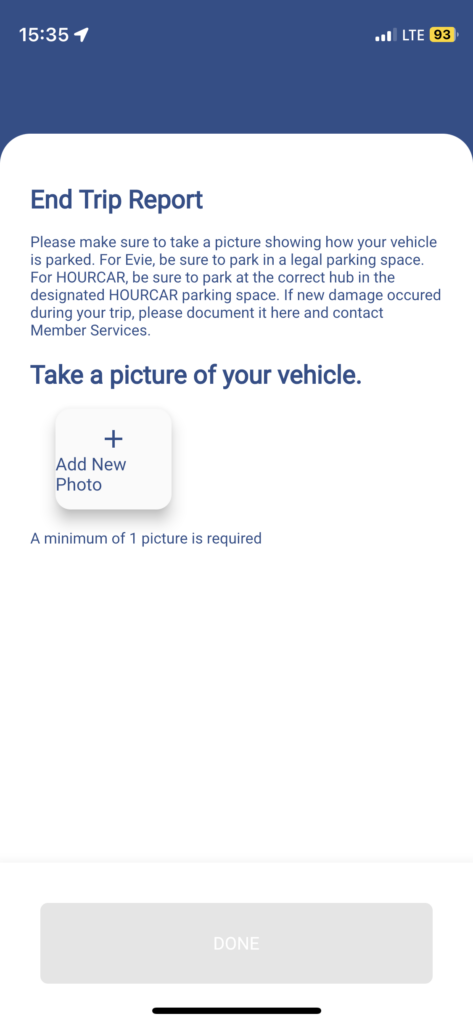
HOURCARs In-App Refueling Pin
Accessing the HOURCAR fuel pin is now easier than ever! While you’re on your HOURCAR trip, simply select the vehicle in the app and click on “Show PIN”. From there, the fuel pump will ask for the vehicles mileage and “Driver ID” (PIN). Fill it up and if you pump 5+ gallons, you’ll get a $4 Drive Credit within 3-5 business days.
With this app update, HOURCAR will return to enforcing the low-fuel return policy effective November 18, 2022. If the vehicle is below 1/4 tank of gas, it’s your responsibility to fill up or get charged a totally avoidable $25 low-fuel fee.
If you’re not using the Evie Carshare smartphone app, you can still call us at 612-343-2277 and we will provide the PIN number for you.
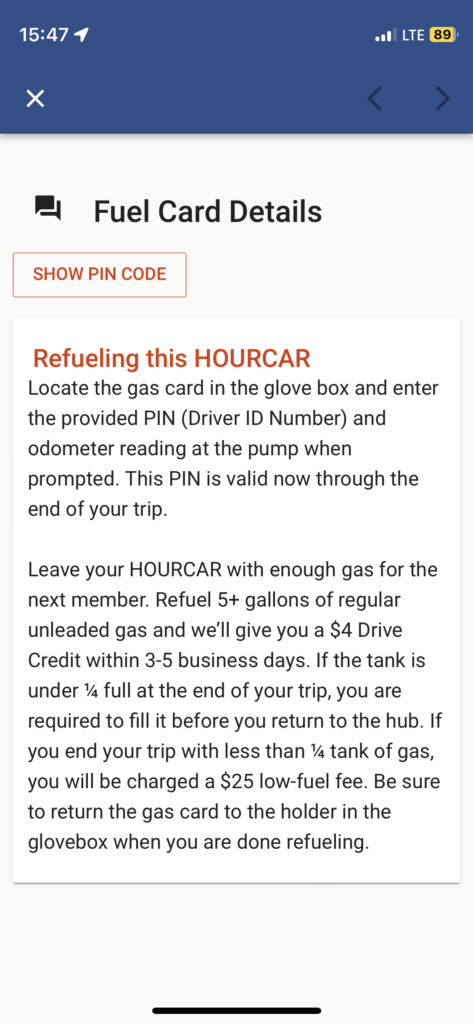
Detailed HOURCAR Hub Information is now In-App
This is some of the fun stuff we’re talking about. If you’re new to HOURCAR or booking a trip at a whole new hub, you can find hub-specific information within the Evie Carshare app.
Within 15 minutes of your trip, you can select the vehicle and select “Get Details” under the “Station Information” section. You’ll see location specific info to help you find your booked HOURCAR vehicle.